Tapping or Swiping?
I evaluated the discoverability and preference of the tap and swipe gestures for a newly added function on a well-known social media platform. We also wanted to know whether the designs were appealing and easy to use.

Research Objectives
-
Finding out which mobile gesture (tapping or swiping) was best to execute a new function introduced to the social media platform.
-
Secondary objective: Considering the impact of user frequency
Study details
Recruitment
Respondents were recruited using the UserZoom panel
Participants
-
Frequent and infrequent users (details are confidential)
-
USA
Methods
-
Survey
-
Usability test
-
Participants saw both the 'swiping' or the 'tapping' prototype in random order
-
-
Attitudinal (Likert scale)
-

The UX designer created 2 interactive prototypes: One where the task could be accomplished through swipe and one where it could be accomplished through tapping/clicking.
Results
Which mobile gesture is best for the function we were testing?
I recommended the clicking/tapping gesture. I evaluated a variety of UX metrics (ease of use, appeal, confidence, etc.) using 7-point Likert scales.
I analyzed the results statistically in R using T-tests followed by Cohen's D to measure effect size.
The charts included here are examples sourced from my share-out deck which I made in Excel.
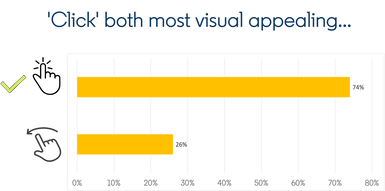



What is the impact of user frequency on the results?
I found no difference between light (represented here by the feather) and heavy (represented by the weightlifter) users for most UX metrics. However, there was a sizable preference when it came to ease of use: infrequent users were much more adamant that the clicking/tapping gesture was easier to use.
I analyzed the results statistically in R using T-tests followed by Cohen's D to measure effect size.
The visuals included here are examples sourced from my share-out deck which I made in Excel.
Recommendations and Reflection
- I recommend adopting the clicking/tapping gesture for the new function.
- Participants expressed a preference for clicking/tapping vs tapping across most UX metrics tested.
- There was no difference related to the frequency of use, except that less frequent users thought the clicking/tapping gesture would be much easier to use. We wanted to make sure the needs of all users are met, so this was a strong incentive for recommending clicking/tapping.